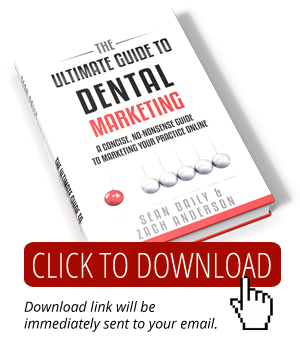Web Design Architecture for Dentists
A website has architecture. Much like a house, there are appropriate places for everything. Using the house analogy, if you walk into a house you’ve never been in before and would like to locate the restroom, it’s pretty intuitive to look for it near the bedrooms. Websites operate in a similar fashion. Dentist websites have a key structure that follow very similarly to standard website architecture.
Header – Logo, Navigation, Contact
The header, being at the very top of the website, is the most important place. It is at the very top of the screen when the website loads. You’ll want to put the very most important items here.
Your logo is usually placed on the top left. You want your dentist branding to be the first thing your visitor sees when they chance upon your website.
Your Navigation Menu is usually in the header or right underneath it. Website visitors usually consult this first to see what your website offers. Each link is informative and gives a good idea what you have to offer. Too many links, your visitors will be overwhelmed and may feel confused. Too few links, your visitors will be underwhelmed and may not bother to look further. We’ll talk more about navigation structure and blueprinting in a future post.
Your Contact Info goes in the header because that is the very reason people are on your website! I’ve seen so, so, so many dentists place their contact information deep within the depths of the website, in small print, very hard to locate. I’ve given up searching for it before and moved on to another website. You don’t want this to happen! Place your contact info where visitors can easily find out where your business is and how to contact you.
Slideshow – News, Sales, Promotions
A slideshow is a series of images or text blocks that rotate from one to another. This area usually changes frequently as new updates and announcements come available. It can also be used as a Call To Action (see below) to showcase an action you want your visitors to take on your website.
Slideshows are usually animated as they scroll from one slide to another, so this brings a visual appeal that draws the eye to attention.
Call To Action – Act Quickly, Act Now
A Call To Action (CTA) is a stand-alone section or block of content. Usually accompanied by a large button that says either “Contact Us Now!” or “Give Us a Call” or “Request an Appointment”. Without a visitor taking action, the website visit will be meaningless. Give your visitor some action to take to get them in your office for an appointment!
Content Body
This is where all specific information about your website lives. It’s a perfect location for SEO Content and usually drives visitors to various other parts of your website where you can inform them of your practice. The items that can go in the content body are limitless, so usually fill this area with services and information you find best explains your practice and what you do.
Footer – Maps, Contact Info, Recent Posts
Website visitors reach the bottom of the page, the footer, when they’re done navigating through your page. If they have nothing else to look at, they’re likely to click the “back” button and head to a different website. You don’t want your visitors to do that! Give them another action to take when they reach the footer. I always like placing Business Hours and additional Contact Information in the footer, since this is a common location for that info.
I hope this really helps you understand how a website is laid out. It does not go in too much detail about different pages in a website, which is something you have to look forward to for a future post.